
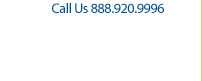
|
Resources >
Industry News: |
|
Resources | Articles
Anticipate Obsolescence When Investing in Technology
Scarlet Pruitt
As a small business owner, you've written a business plan, decided what technologies you need, and budgeted for future IT investments. But did you also plan for some of the technologies to become obsolete? If your answer is no, you're not alone. Although most of us recognize that technology advances at a rapid pace, we often forget to plan for technological obsolescence. But by not planning, we risk losing valuable business intelligence and encountering unforeseen expenses down the road.
We can anticipate obsolescence by monitoring the state of our technology and tracking changes in the industry. One of the first things to think about in your planning is your business information. This is probably your most valuable business asset and most companies store it in digital form. Making sure that this information is not lost or endangered due to technology obsolescence requires some diligence.
Because hardware and software evolve at different speeds, you could find that your method for storing information eventually becomes unreadable or difficult to access. Be sure to track advances in software and digital storage in order to anticipate when you must upgrade or change your storage procedure. Also, make sure that your assets are not stored in file formats that could soon become obsolete.
It's generally a good idea to monitor advances in all the technology used in your business. Look to your technology vendors and IT consultant to help track the changes and make sure the vendors themselves are doing well. Check to see if support and training are still available for the products you own because if you hire new staff, they may need to be trained.
Planning for hardware obsolescence is a little different. Hardware is usually replaced because it ceases to work or is too slow to handle new software and upgrades. It takes a while for hardware to become truly outdated because features like extra memory and external drives can be added. Some IT consultants recommend replacing the equipment when it is no longer useful rather than purchasing incremental upgrades, but your decision will ultimately depend on what kind of hardware it is and how it's used. Talk to a trusted IT advisor about the estimated lifecycle of your hardware to help you plan future investments. Be sure to read When to Upgrade Your Computer Hardware.
When you do decide to replace old equipment, provide ample time for migration from the old to new systems, and make sure to get an installation timeline from the vendor installing the equipment. Be sure to test the new systems before swapping out the old ones. If possible, try to run the new and old equipment in tandem. This will help you detect any problems with the new systems.
You should also consider migrating resources like e-mail and shared office programs to an offsite hosted facility, removing the burden of maintaining the servers yourself.
When it comes to anticipating how your software could become obsolete, much depends on when the vendors decide to add new features and upgrades. You will want to regularly check in with your vendors to see when they are planning new releases. At some point, vendors usually decide that they are no longer going to support older versions of their software and customers are forced to upgrade. Fortunately, larger vendors are pretty clear in communicating when they plan to stop supporting a product. (Again, hosted service providers can offer some relief since it is up to them to upgrade and maintain the software.)
Technology may move quickly but it doesn't move so fast that you can't plan for obsolescence. By tracking your product lifecycles and keeping in tune with industry changes, you should be able to accurately plot out your IT investments.
|